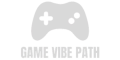When it comes to gaming, every detail counts. Whether you’re aiming for the perfect headshot in your favorite FPS game or executing complex combos in a fast-paced fighting game, the equipment you use can have a significant impact on your performance. One of the most crucial pieces of gear for any gamer is the gaming keyboard. But with so many options available, how do you know which one is the right fit for you? In this blog, we’ll explore everything you need to know about gaming keyboards and how to choose the perfect one for your gaming style.
What Makes a Gaming Keyboard Different?
A gaming keyboard isn’t just any standard keyboard—it’s specifically designed to give gamers a competitive edge. Here’s why:
- Faster Response Time: Gaming keyboards are built with speed in mind. They have faster actuation, meaning your keystrokes are registered more quickly, giving you an advantage in fast-paced games.
- Anti-Ghosting and N-Key Rollover: Ghosting happens when you press multiple keys simultaneously, and some of them don’t register. Gaming keyboards are equipped with anti-ghosting technology and n-key rollover to ensure that all your inputs are detected, even during rapid, complex key presses.
- Customizable Key Remapping and Macros: Many gaming keyboards allow you to remap keys or create macros. This feature can be a game-changer, especially for games that require repetitive or multi-step actions, like MMOs or RTS games.
- Durability: Gaming keyboards are designed to withstand intense gaming sessions. They’re built with high-quality materials to last for years, even during the most intense gaming marathons.
Types of Gaming Keyboards
Not all gaming keyboards are created equal. The type of keyboard you choose largely depends on your preferences and what you’re looking to achieve in your gaming experience. Here are the main types of gaming keyboards:
- Mechanical Keyboards
Mechanical keyboards are the most popular choice among gamers due to their tactile feedback and durability. Each key has its own switch mechanism, which can provide a satisfying click or quiet feedback, depending on the switch type. Mechanical keyboards are ideal for precision and speed.- Pros: High durability, customizable switches, tactile feedback, fast response time.
- Cons: Heavier, louder (depending on the switch type), more expensive.
- Membrane Keyboards
Membrane keyboards are typically quieter and softer than mechanical keyboards. They use a rubber membrane under the keys to register presses. These are often more affordable and can still provide a decent gaming experience.- Pros: Quiet, softer key presses, affordable.
- Cons: Less tactile feedback, shorter lifespan, less responsive than mechanical keyboards.
- Hybrid Keyboards
Hybrid keyboards combine the features of mechanical and membrane keyboards. They offer some of the tactile feel of mechanical switches but with a softer and quieter operation, making them a good middle ground for both gaming and typing.- Pros: Quiet, affordable, decent feedback.
- Cons: Not as durable or responsive as full mechanical keyboards.
Features to Look for in a Gaming Keyboard
When choosing a gaming keyboard, certain features can make a big difference in your gameplay experience:
- RGB Lighting
Aesthetic lighting is one of the most noticeable features of gaming keyboards. RGB lighting lets you customize the color and brightness of your keys, which not only looks great but can also enhance your gaming experience by creating the right mood. - Ergonomics
Long gaming sessions can strain your hands and wrists. Look for a keyboard with an ergonomic design, including wrist rests or adjustable stands, to reduce strain during extended play. - Dedicated Media Controls
Some gaming keyboards come with dedicated media controls (volume knobs, play/pause buttons, etc.), which can make it easier to adjust your music or other media without interrupting your game. - Key Switch Types
Different key switches offer varying levels of tactile feedback, noise, and actuation force. Here’s a quick rundown of the most popular switch types:- Cherry MX Red: Quiet and smooth with a low actuation force, perfect for fast-paced gaming.
- Cherry MX Brown: Slight tactile bump for better feedback, ideal for both gaming and typing.
- Cherry MX Blue: Loud and clicky with a tactile bump, great for typing but can be too noisy for gaming in some environments.
Choosing the Right Gaming Keyboard for You
The “best” gaming keyboard depends entirely on your personal preferences. Consider the following factors when making your choice:
- Your Gaming Style: If you’re a competitive gamer, a mechanical keyboard with quick actuation and a tactile feel might be what you need. For casual gamers, a membrane keyboard might offer comfort at a lower price.
- Budget: Mechanical keyboards generally come at a higher price point. If you’re on a budget, a hybrid or membrane keyboard can still provide solid performance at a lower cost.
- Space and Portability: If you have limited desk space or need to carry your keyboard to events, a compact or tenkeyless (without a numeric keypad) keyboard might be the best choice.
- Customization: If you want a keyboard with plenty of customization options, look for one that supports programmable keys or macros. This is particularly useful for games that require complex commands or repeated actions.